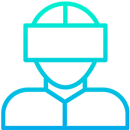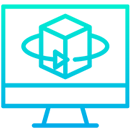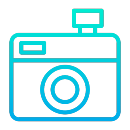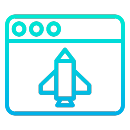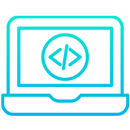Learn about VR, 360º content, and what is VRTY.
Read MoreLearn how to navigate the VRTY platform and its core features.
Read MoreLearn how to share and view your VRTY project using your desktop, tablet or smartphone.
Read MoreLearn about the techniques and features to use when building a VRTY project.
Read MoreLearn how to create your very own VRTY project’s content simply with your everyday device.
Read MoreYou got the basics down, now learn the advanced techniques to make your VR project more engaging.
Read MoreHere are some links to 3rd party resources to help create your projects.
Read MoreLearn how to manage your VRTY account and users privileges.
Read More Download the Student Handbook
Download the Student Handbook