As an Admin User, you have the responsibility and ability to manage all the accounts within your organisation. It is a straightforward process.
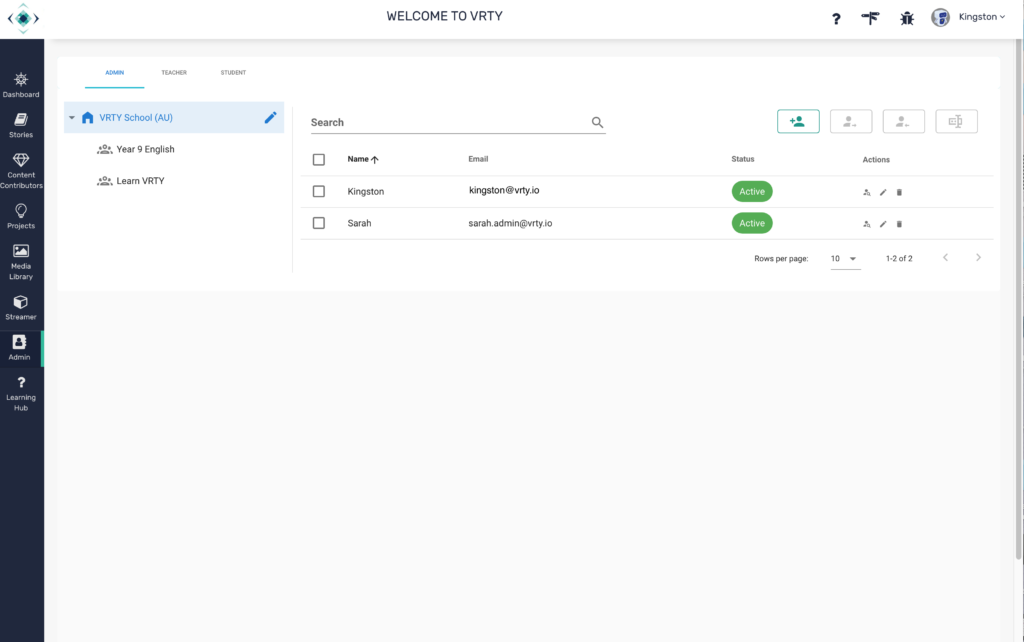
Click on ‘Admin’ on the left side menu bar.
There are three types of accounts in a tab on the top:
- Admin
- Teacher
- Student
To manage Teacher Accounts
- Click on TEACHER on the menu tab.
- It shows admin the list of teachers who registered onto the VRTY platform.
- The admin has the authority to approve, edit teachers’ details or delete their accounts.
To manage Student Accounts
- Click on STUDENT on the menu tab.
- Shows admin the list of students who registered onto the VRTY platform.
- The admin has the authority to approve, edit students’ details or delete their accounts.
